免费将 Claude 对话记录导出为 PDF、Markdown、文本、CSV、JSON 和图片格式。 将 Claude 结果下载为 PDF。轻松将 Claude 转换为精美的 PDF。
按照以下步骤使用 Claude 导出工具 浏览器扩展程序
打开 claude.ai
导航到您想要导出的对话
点击'选择'按钮,然后选择要导出的内容
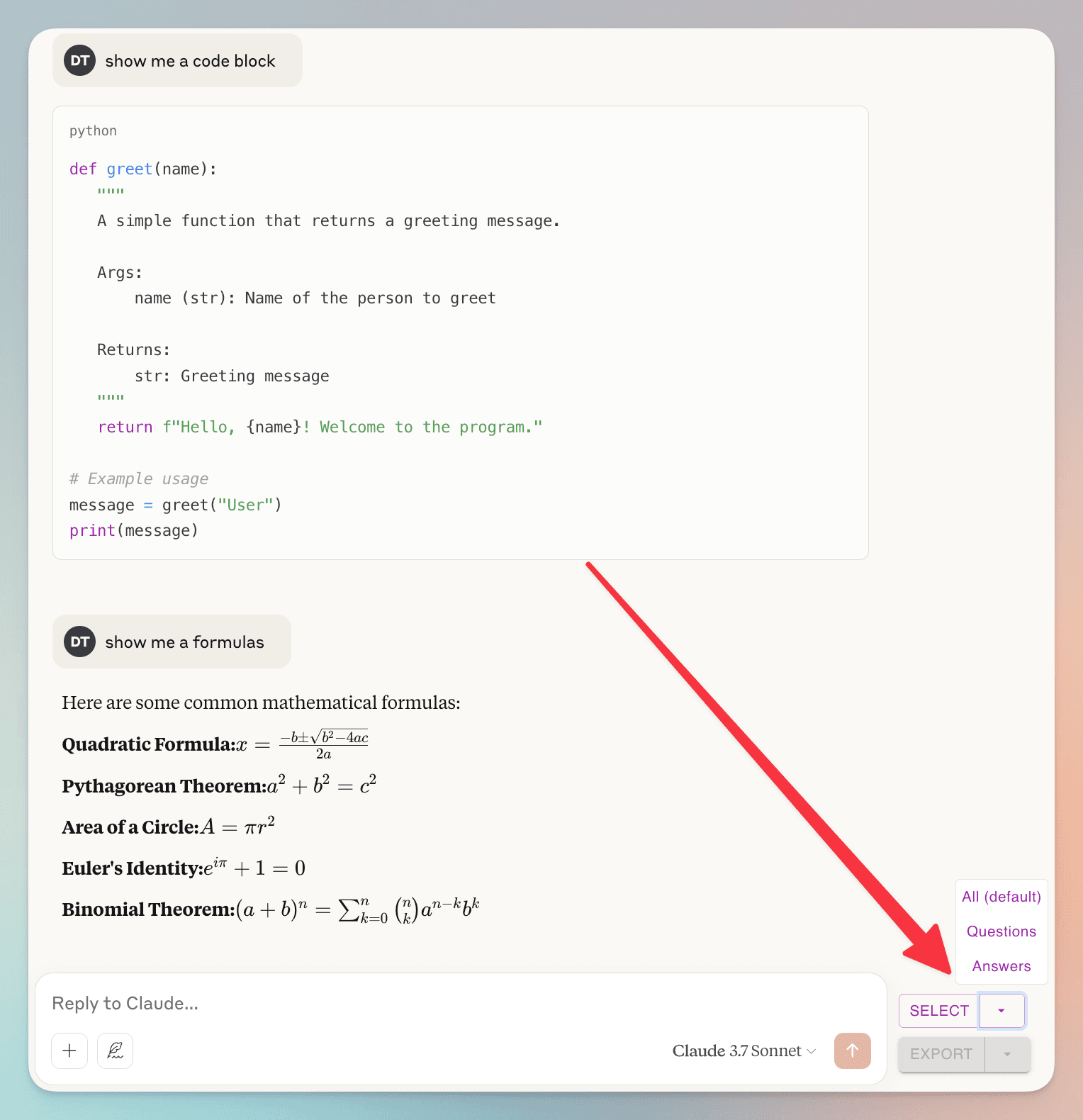
(un)check individual dialogs
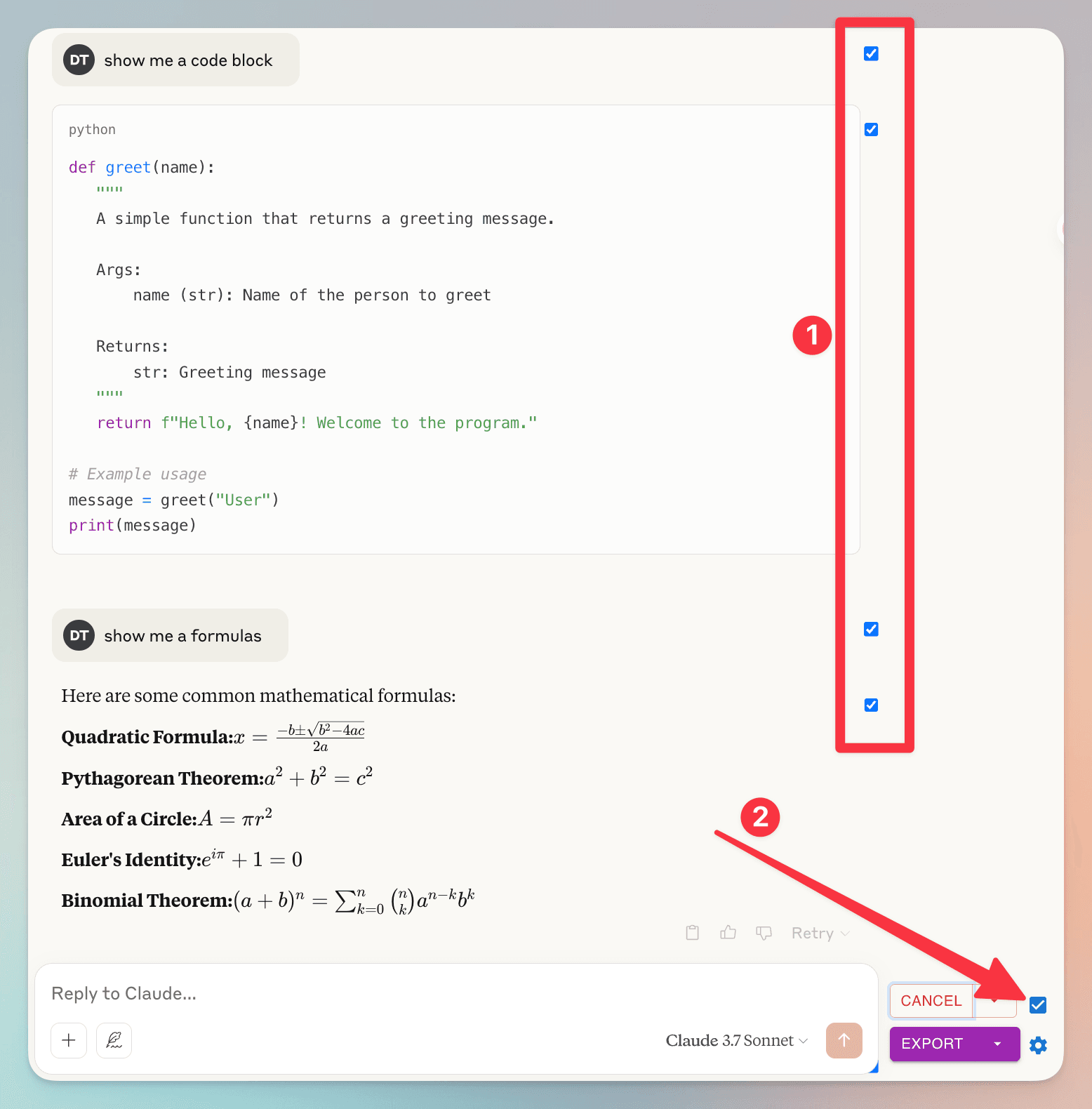
1. you can (un)check individual dialog
2. check/uncheck all dialog
点击'导出'按钮,然后选择文件格式
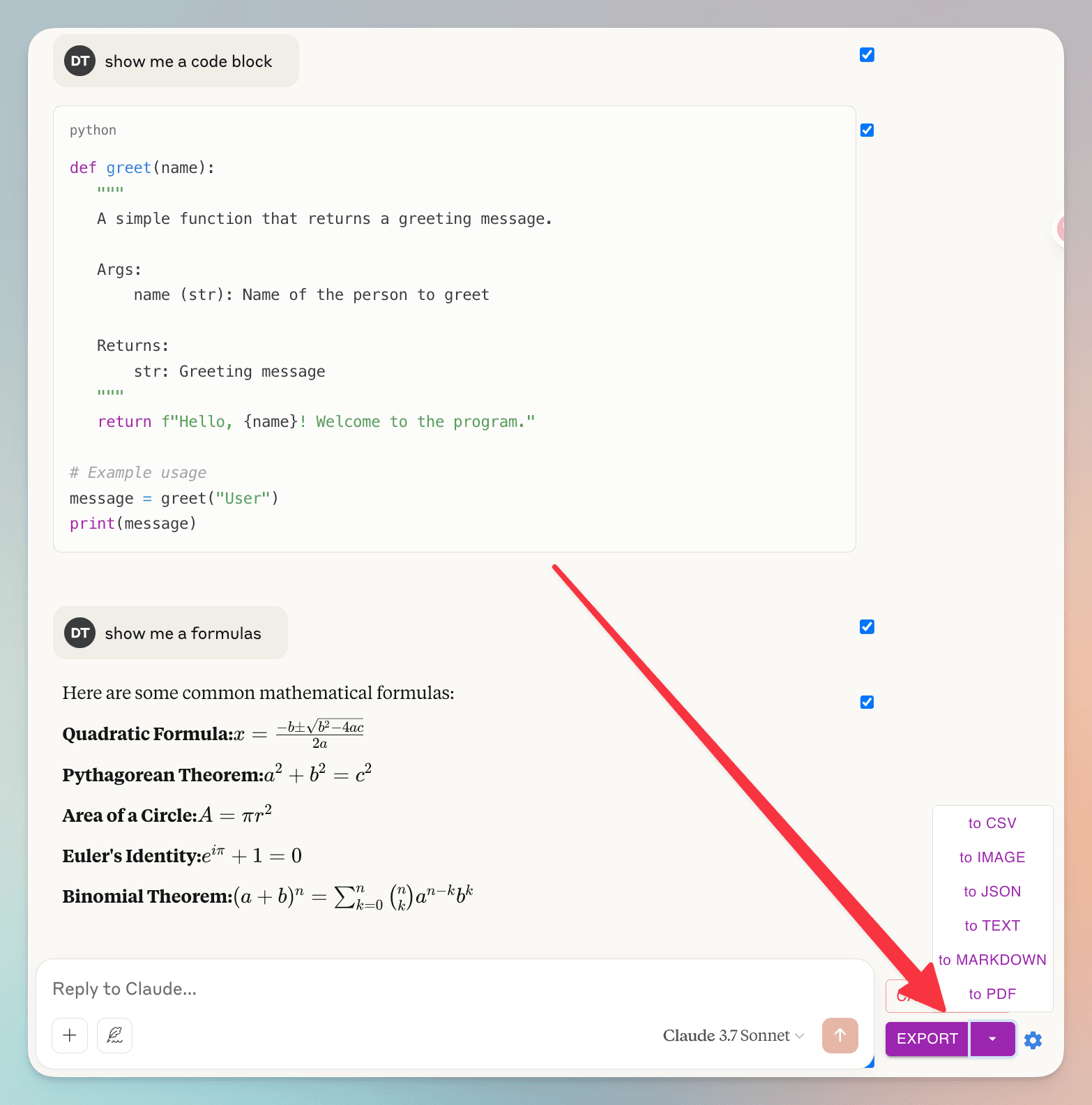
常见问题
看看其他人对 Claude 导出工具 的关注点
我可以导出对话中的特定消息吗?
是的!您可以使用每条消息旁边的复选框选择单个消息。为了方便起见,在“选择”按钮旁边还有一个复选框,可以快速选择或取消选择所有消息。
你们如何处理我的对话数据?我有隐私方面的担忧。
您的隐私是我们的首要任务。我们不会存储您的任何对话数据。当您导出为 PDF 时,数据仅在我们的服务器上临时处理以生成文件,并在完成后立即删除。所有其他导出格式(Markdown、文本、JSON、CSV、图像)都在您的浏览器中完全处理。我们从不存储、分析或分享您的对话数据。
精彩功能 让您的生活更轻松
将 Claude 结果下载为 PDF、Markdown...
Claude Exporter 支持多种文件格式。将您的 Claude 对话导出为多种格式,包括:PDF、Markdown、文本(TXT)、JSON、CSV、图片。
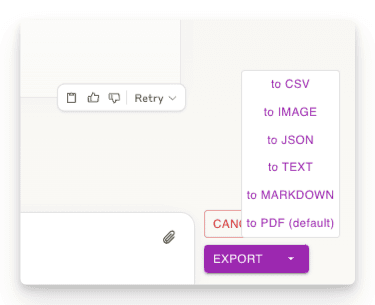
导出部分对话
只下载您需要的对话部分。与其他方法不同,您无需强制下载整个聊天记录 - 只需选择您想要的特定回复!
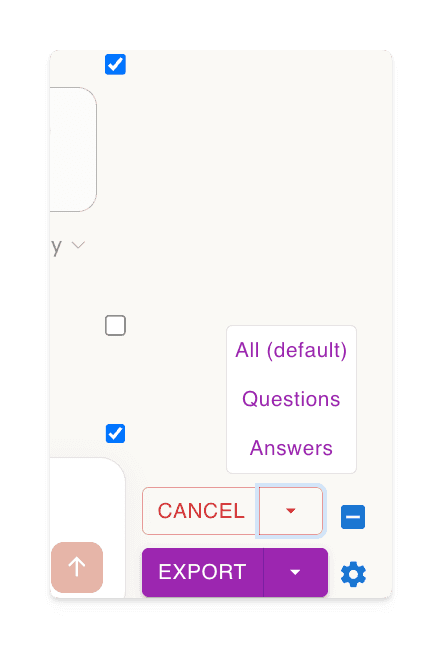
可自定义的下载文件设置
设置您喜欢的文件名。定义内容标题。调整 PDF 格式,在不改变 Claude 界面的情况下选择深色或浅色模式。在长 PDF 中包含页码以便于导航。
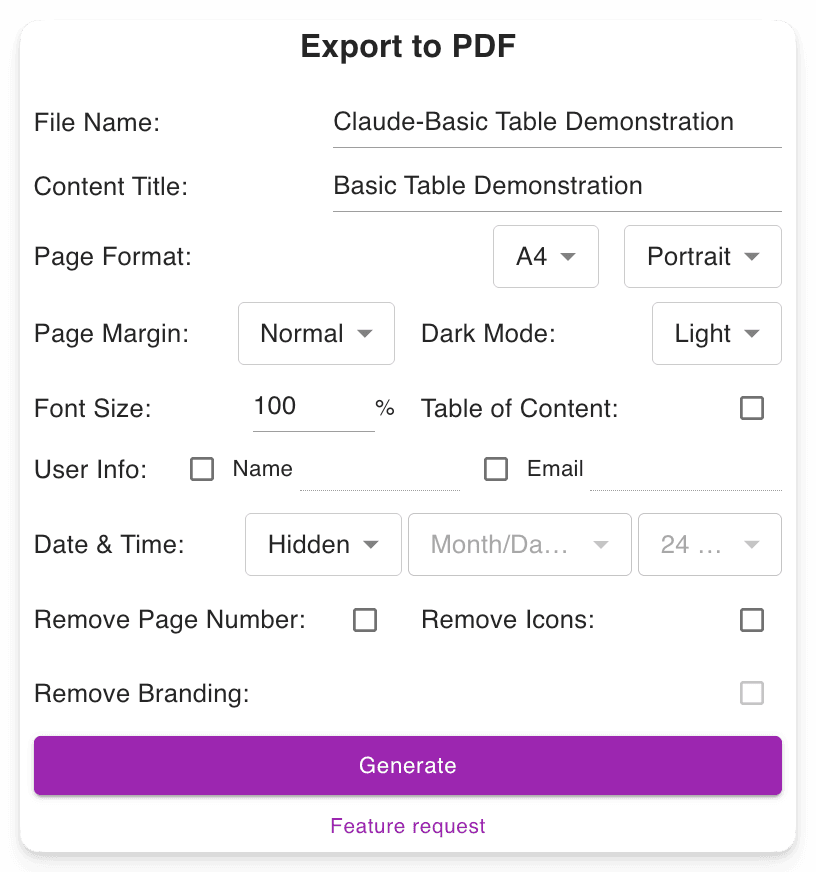
保留高级输出
保留重要的格式,例如:数学公式(块级和行内)。开发人员的代码块。表格和结构化内容。
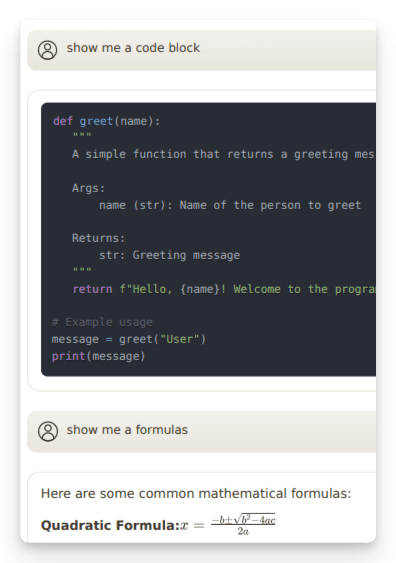
"Been looking for a reliable extension to export Claude chats (exporting long conversations (design progressions etc) into markdown and then uploading those markdown files into a "fresh chat" saves your token usage and still provides the new claude instance with all the backstory in a searchable vectorized form."
"Hallelujah! Pulls both q and a and in organized format! Thank you!!!!!"
"Идеально, реальная круть!."
"So useful to export chats and continue them or add them to project knowledge."
"非常好用!有多种导出格式,便于选择"
"Very useful! Wish I learnt of it earlier."
"תודה לכם! זה מעולה."
"很好,claude自己发邮箱导出数据中文为乱码,这个导出的markdown格式很好中文也无乱码"
"Cumpre o que promete: consegue extrair o texto dos chats e isso é útil para contextualizar a conversa quando for retomar o assunto."
"I have struggled SO much with exporting claude convos. It's bizarre that they don't facilitate this. But this plugin did a great job."
"Almost exactly what I needed. Would be nice to be able to output in pdf and other formats though. As is, it's not always able to retain formatting and linebreaks. Still the simplest way to export chat data though, very useful extension."
"top demais!! simples e funcional!"
"개굿 쏘굿 베리굿"
"今すぐ欲しい機能だったので、ありがたかった。"
"This extension has really enhanced my productivity. Thank you for the work."
"매우 편리한 기능을 제공합니다. 감사합니다! ^^"
"导出完美,毫无尿点"
"Clean, professional, works great, HUGE timesaver. Well done!"
"Clean and effective. To get your entire chat history, you can CTRL+CLICK on everyy voncersation to open each conversation in a seperate, new tab. Then the extension lets you quickly export the conversations (one at a time) with minimal mouse clicks. THANK YOU FOR THE APP!!!!"
准备好了吗?
立即安装 Claude 导出工具。
使用终极工具提升您的生产力,将 Claude 结果下载为 PDF、Markdown、文本、JSON、CSV 或图片格式。